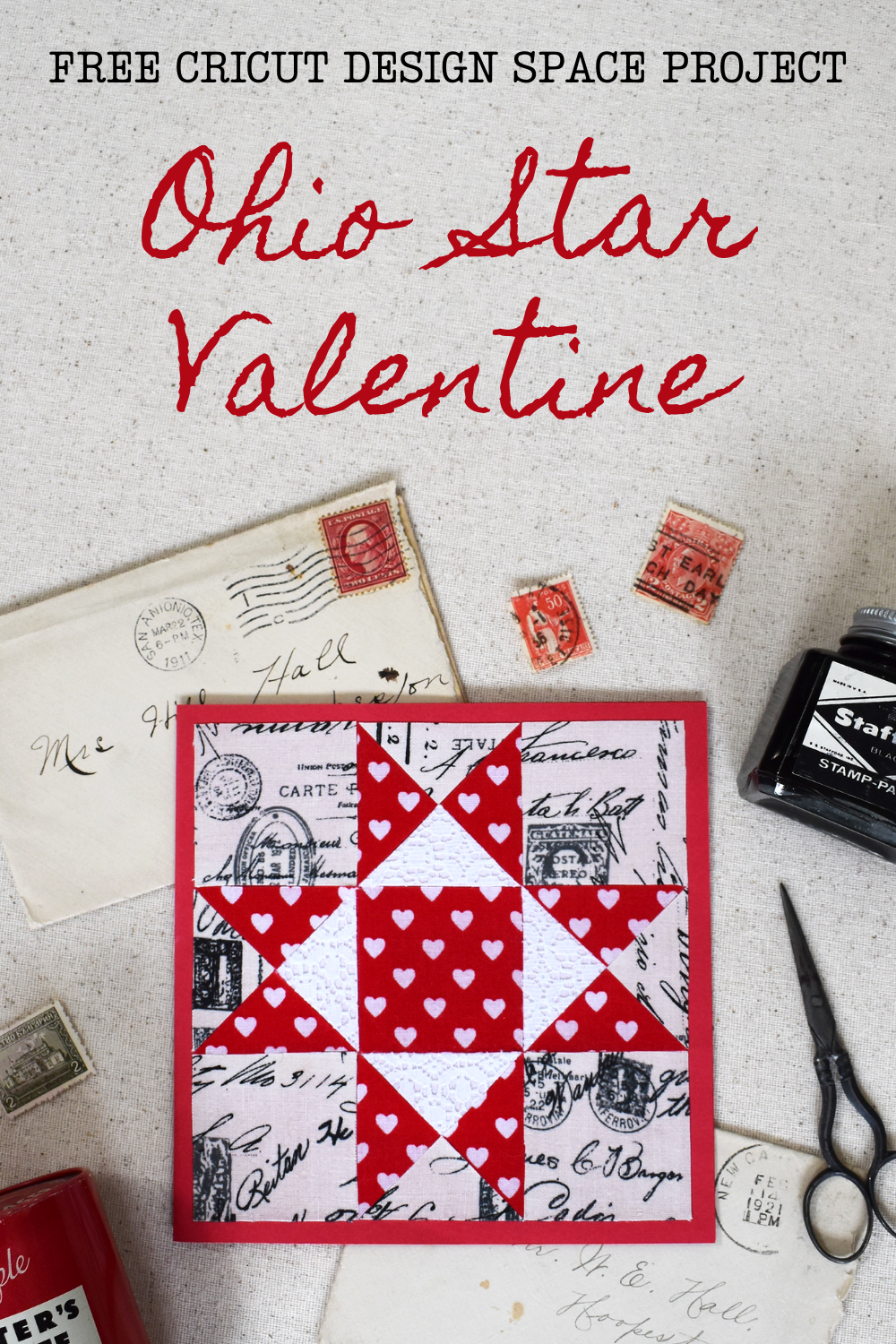Ohio Star Quilt Valentine with Cricut
As you can probably tell from the name of this website, I am pretty darn attached to both of my grandmas. Each of them has inspired me to be creative in the kitchen and the craft room. And they’re grandmas, so they also filled me with confidence that my creations are pretty fantastic. Looking back, some of those compliments were more deserved than others, but unwavering support is part of what makes grandmas so awesome. This Valentine’s Day, I wanted to send my grandma a card that reflects my gratitude for the gift of crafting that she gave me. I wouldn’t say I am a 100% well-adjusted individual, but I’d be way worse off if I had never been exposed to crafting.
My grandma taught me how to quilt when I was in fourth grade. I remember her spending hours with me working on a Lent-themed quilt for my religion class at school. I’m sure my teacher was suspicious of the division of labor between me and my grandma, but my grandma made sure I had the prettiest of the bunch. To honor this memory, I designed this Ohio Star Valentine. I am originally from Ohio, so this block was an easy choice, and I love how you can make it look vintage or modern with your fabric choices.
Though the card looks like a complicated make, your Cricut Maker does all the hard parts for you. It cuts your fabric perfectly (with an assist from one of my favorite inventions ever, Terial Magic) and draws the design onto your card for you so that your placement is perfect. You’ll be shocked how quickly this project comes together! For another Ohio Star Quilt Card variation and Design Space file, check out this post.
CLICK HERE TO ACCESS MY FREE CRICUT DESIGN SPACE PROJECT
To make this card, you’ll need:
- 3 pieces of quilting cotton – I recommend using at least a 6.5-inch square. I used 10.5-inch square and cut extras because I’m fussy like that.
- Terial Magic Fabric Stabilizer
- HeatnBond Ultrahold
- Iron (I like the Oliso Pro Smart Iron)
- Fabric scissors and/or rotary cutter
- Cricut Maker with Fine Point Blade, Scoring Wheel, & Rotary Blade
- Cricut FabricGrip & LightGrip Mats
- Cricut Brayer
- Cricut EasyPress Mini
- 1 piece of 12″ by 12″ colored cardstock
- Cricut 0.4 Tip pen in a shade slightly darker than your cardstock
- 1 piece of 12″ by 12″ white cardstock
- Adhesive (I like the Advanced Tape Glider)
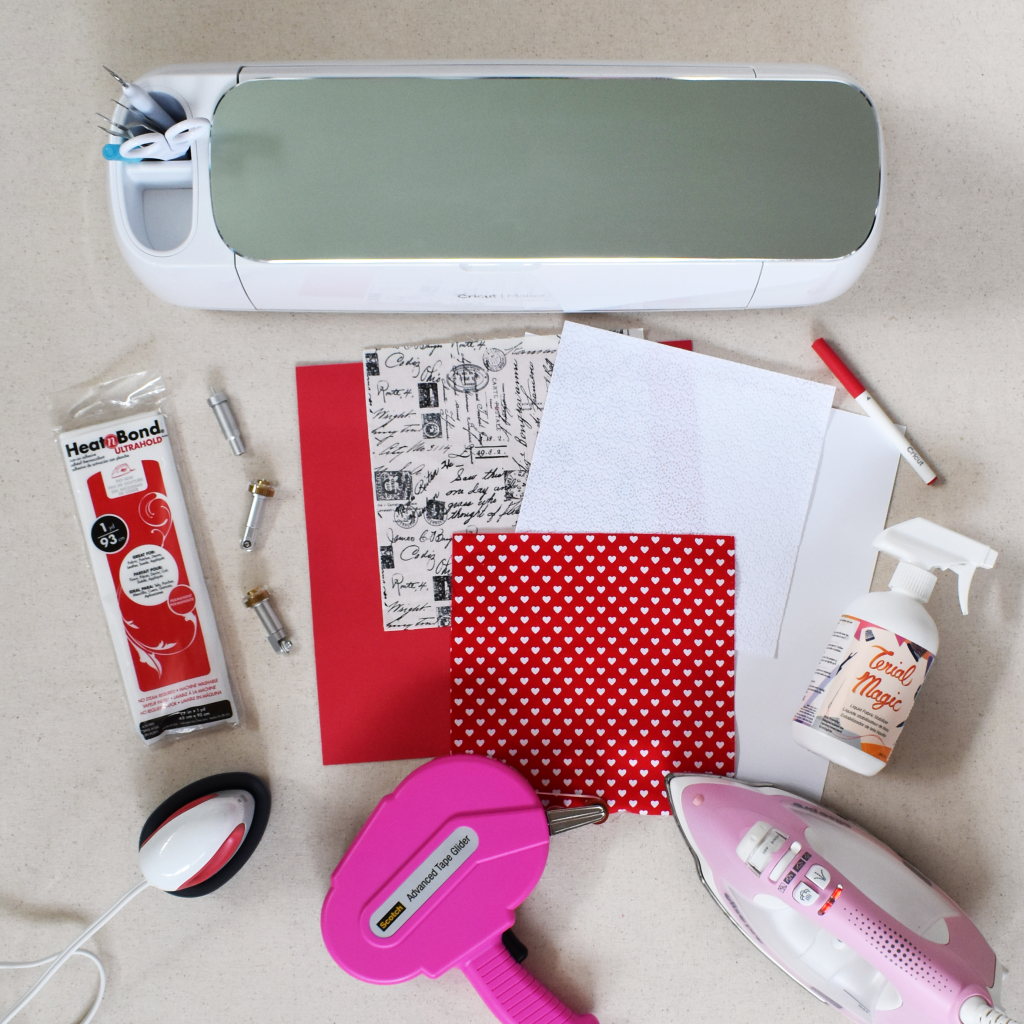
1. Spray your fabric with Terial Magic. I like to use a plastic bag as a base so I don’t make a mess. Hold your fabric up to a light source to be sure you didn’t miss any spots. Allow your fabric to line dry for about 10 to 15 minutes. Using a press cloth, iron your fabric dry.

2. Place your fabric right side down onto your ironing board or mat. Turn your iron onto medium heat and turn off steam. Cut a piece of HeatnBond to be slightly smaller than your fabric. Place the HeatnBond with paper side up onto your fabric. Press and hold your iron on each portion of your fabric for about 2 seconds. Once it has cooled, remove the paper liner. Trim the edges of your fabric so that the edges align with the edges of your HeatnBond.

3. Access my Cricut Design Space file here. If you are using directional fabric, be sure to attach all of the pieces of the color that is directional. I have already attached the red pieces, because my red fabric with white hearts is directional. You can detach these pieces if yours is not. Place your fabric right side down onto your FabricGrip Mat. Use your brayer to ensure that the fabric is adhered well. Turn the mirror option on. Be sure you choose a material size that corresponds to the piece of fabric you’re using. Cut the fabric using your rotary blade and the “Medium fabrics (like cotton), bonded” setting. I like to set the pressure to “More.” Note: Your machine may prompt you to use the bonded fabric blade instead of the rotary blade. If it does this, you can click on the “Choose another tool” option and select the rotary blade.

5. Gently remove your fabric pieces from your mat. Arrange them on your workspace in the Ohio Star design. Repeat steps 4-5 for the remaining 2 colors of fabric.

6. Place your 12″ by 12″ piece of colored cardstock onto your LightGrip Mat. Be sure to use thick cardstock so that it does not warp during the assembly process. Load your Cricut with your Scoring Wheel and a 0.4 Tip Cricut pen that is similar in color but slightly darker than your cardstock. This will ensure that it does not show after the card is assembled. Use a cardstock setting of your choice. After it is done scoring and drawing, your machine will prompt you to load your Fine Point Blade.

7. Remove your card from the mat by flipping it upside down and gently bending the mat away from the cardstock. Fold the card along the scored line. Repeat steps 5-6 (with the exception of the drawing element) for your card liner. Do not attach the liner to the card just yet – we will do this last. Attaching the liner after adding the fabric helps the card keep a nice shape.
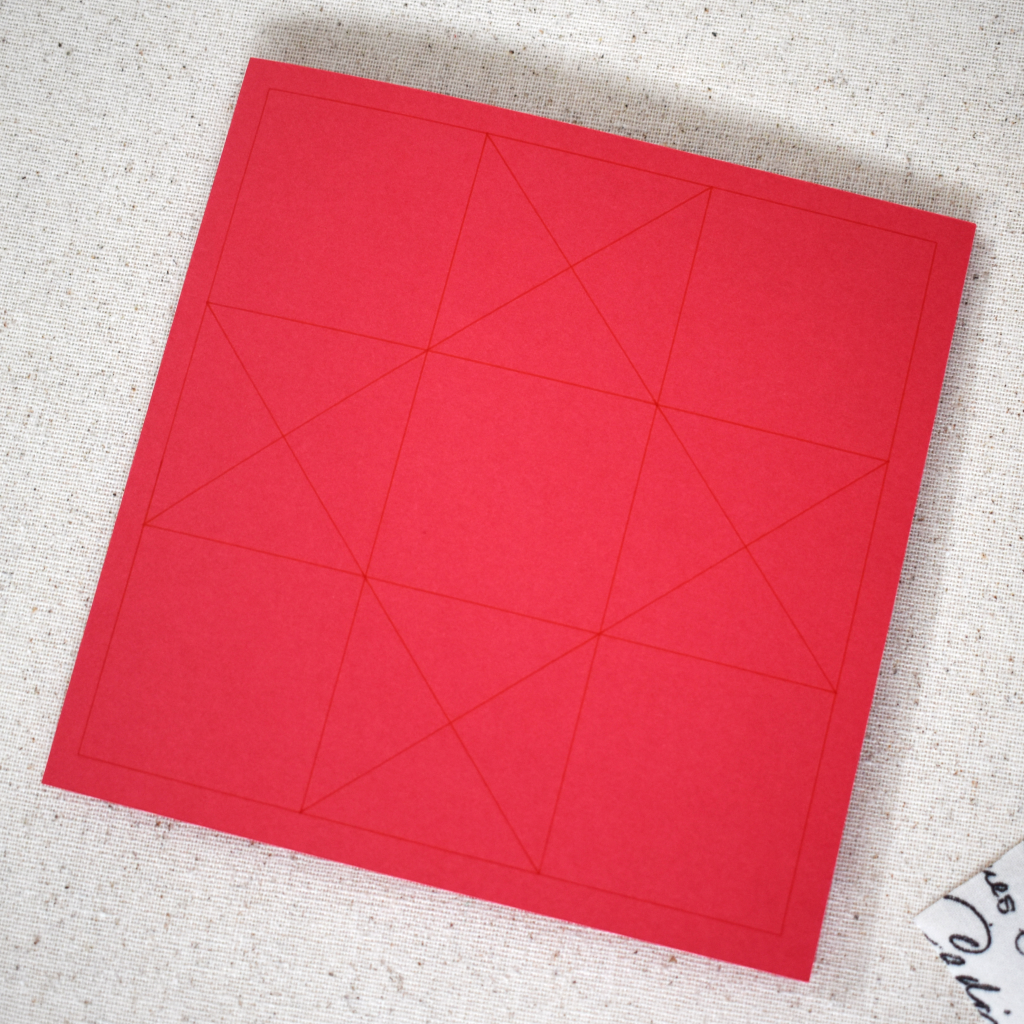
8. Place the middle piece of your fabric onto the card using the guidelines. With your EasyPress Mini set to the middle setting, gently press your fabric onto your card for a few seconds until it is adhered. If you are using an iron, be sure steam is off.
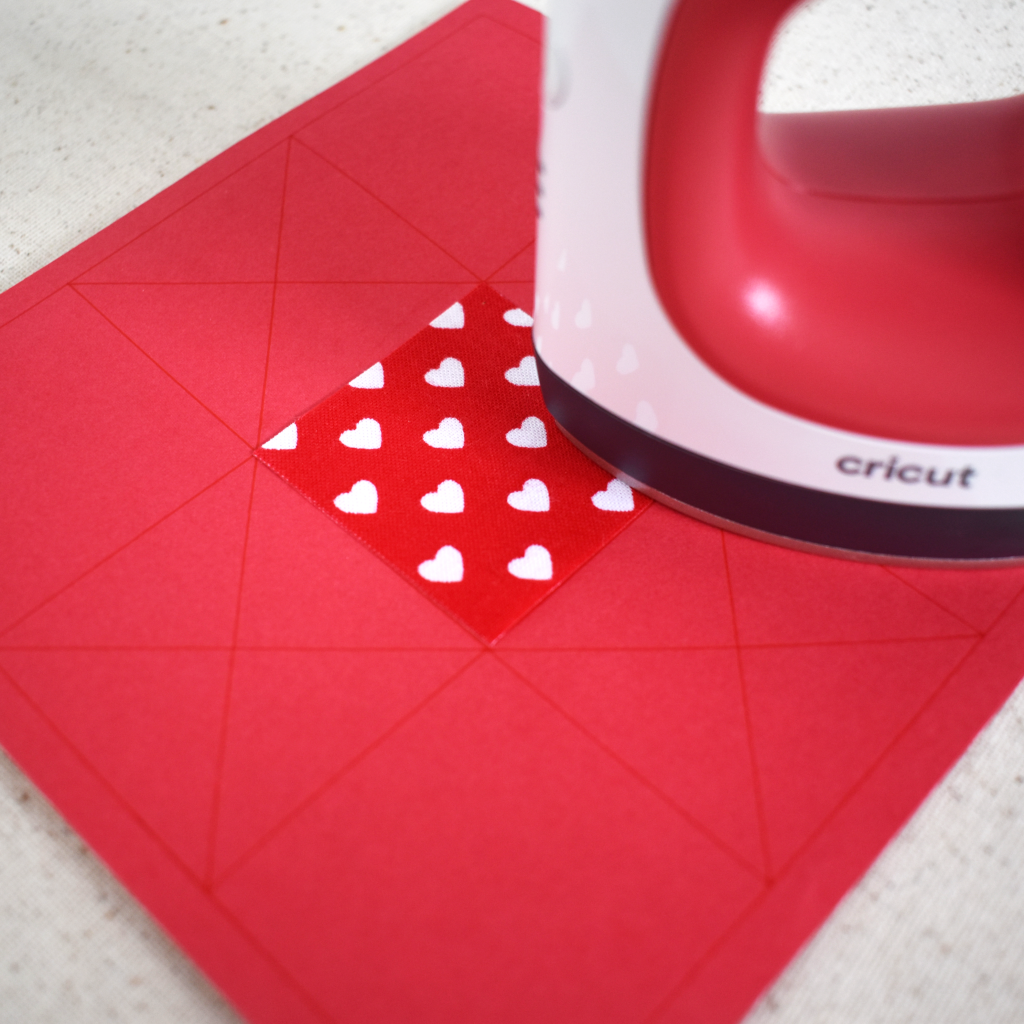
9. Continue to attach your fabric to your card as in step 8, working from the middle outward.

9. Finally, attach the liner to the inside of your card. If your card is still a bit warped after you attach the liner, give it a good, old-fashioned night under some heavy books, and it’ll straighten right out.

Be sure to share your cards with me on Instagram at @thewannabegrandma or using #thewannabegrandma!
Note: This post contains some contextual affiliate links. If you purchase any supplies through these links, The Wannabe Grandma receives a small commission. We only include links to products that we truly use and stand behind. Your purchases through our links allow us to continue to bring you great projects and contribute 10% of our proceeds to organizations that help children and youth living in foster care.